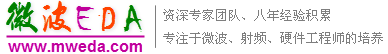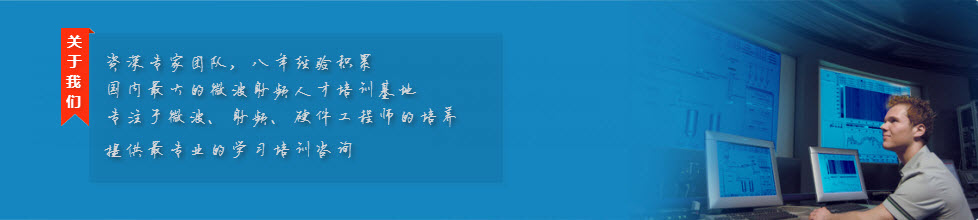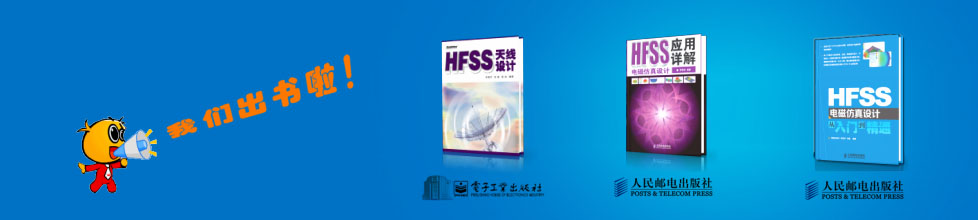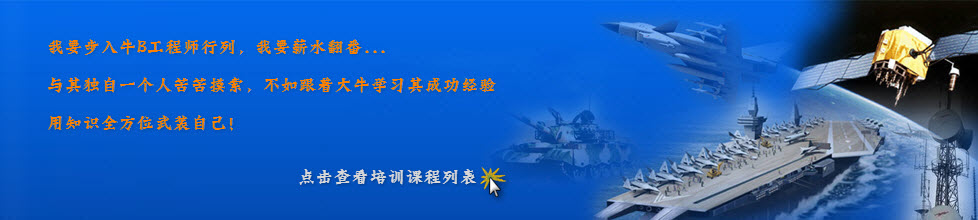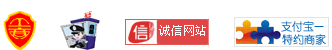CST同軸線器件的仿真設計分析—CST2013設計實例
Afterwards you need to select the previously picked face once again (Modeling: Picks > Picks > Pick Point, Edge or Face (S) + double-click on the face). Activate the rotate face mode by selecting Modeling: Shapes > Extrusions Rotate . Because a face has been previously picked, the definition of polygon points is skipped and a dialog box is opened immediately:
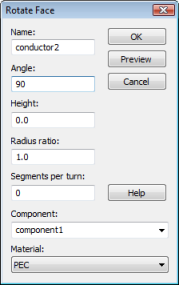
In this dialog box, you should first assign a proper Name (e.g. conductor2) to the shape. Because the rotation axis is aligned with the negative v-axis direction and the rotation angle is specified in a right-handed system, the Angle must be set to 90 degrees (the rotation axis is visualized by a blue arrow while the dialog box is open). If not already set, change the Material assignment to PEC and press the OK button.
The last step in the models geometric construction process is to create the third conductor by extruding the end face of the figure of rotation defined above. Rotate the view to obtain a picture similar to the following:
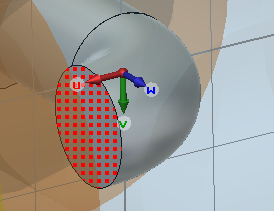
Afterwards, select conductor2 and pick the end face of the conductor as shown in the above picture (Modeling: Picks > Picks > Pick Point, Edge or Face (S) +double-click on the end face).
You can now open the Extrude Face dialog box by selecting Modeling: Shapes > Extrude. As with the figure of rotation, a polygon definition mode will be entered by the extrude tool if no face has been previously selected.
In this dialog box, please assign a proper Name (e.g. conductor3), set the Height to 600 (mil) and the Material assignment to PEC before pressing the OK button. Your structure should then look as follows:
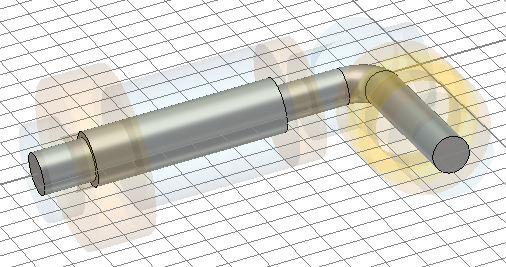
-
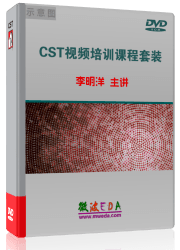
CST中文視頻教程,資深專家講解,視頻操作演示,從基礎講起,循序漸進,并結合最新工程案例,幫您快速學習掌握CST的設計應用...【詳細介紹】
推薦課程
-
7套中文視頻教程,2本教材,樣樣經典
-
國內最權威、經典的ADS培訓教程套裝
-
最全面的微波射頻仿真設計培訓合集
-
首套Ansoft Designer中文培訓教材
-
矢網,頻譜儀,信號源...,樣樣精通
-
與業界連接緊密的課程,學以致用...
-
業界大牛Les Besser的培訓課程...
-
Allegro,PADS,PCB設計,其實很簡單..
-
Hyperlynx,SIwave,助你解決SI問題
-
現場講授,實時交流,工作學習兩不誤