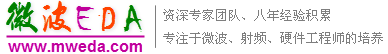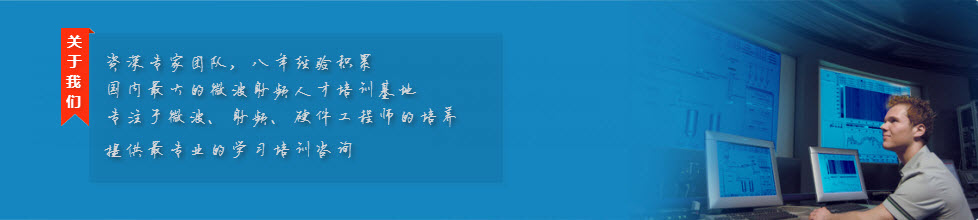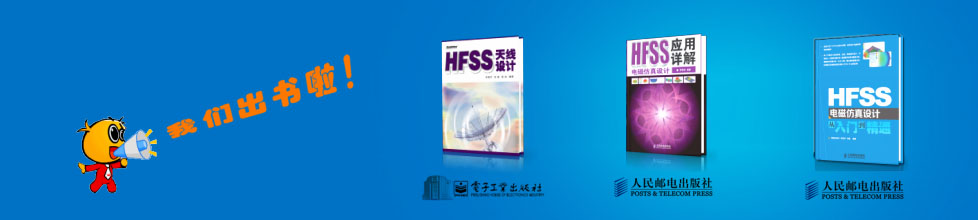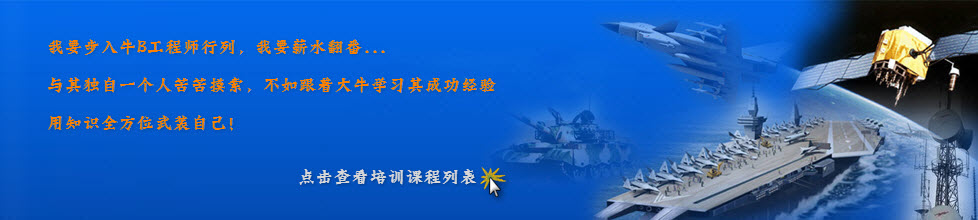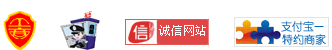- HFSS15在線幫助
- 首頁
- HFSS教學
- HFSS 15 在線幫助文檔
Working with the Message Manager
The Message Manager displays messages associated with a project’s development, such as error messages about the design’s setup or informational messages about the progress of an analysis. Error messages contains timestamps with a precision of seconds.
To display or hide the Message Manager:
• Click View> Message Manager.
A check box appears next to this command if the Message Manager is visible.
If you right click in the Message Manager window, you see a popup menu that lets you:
• Clear the messages for the current model.
• Copy the messages to the clipboard. This can be helpful for sending the messages to application engineers.
• Details. This brings up a information dialog with the project and design for specific message.
• After you run a validation check, you can right-click on an intersection error message in the Message window, and select Go to reference from the shortcut menu. This selects the intersecting objects.

Related Topics
Showing new messages
Showing errors and warnings
Setting the Message Manager to Open Automatically
-
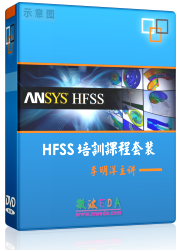
國內最全面的HFSS培訓課程,包含7套視頻教程和2本教材,資深專家講解,視頻操作演示,結合最新工程案例,讓HFSS學習不再難...【詳細介紹】