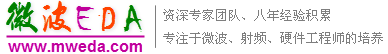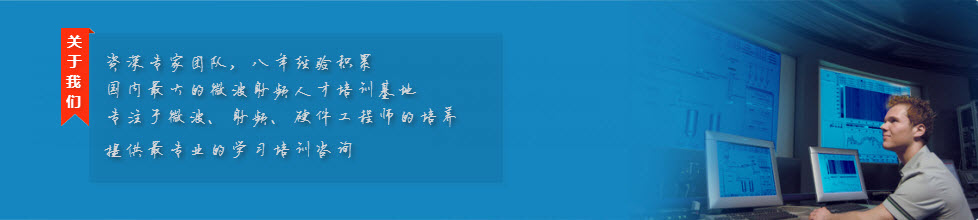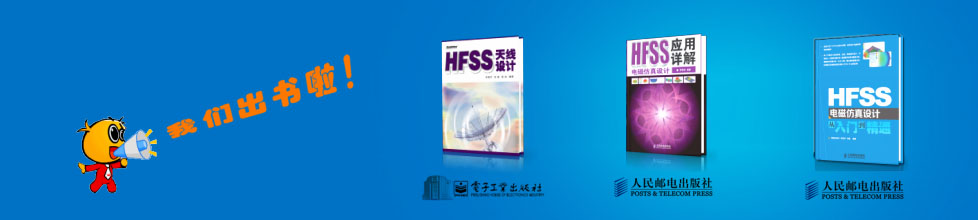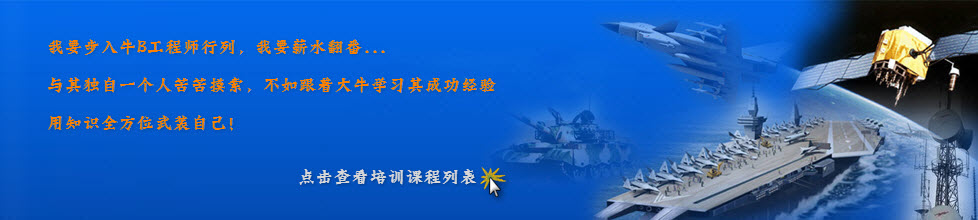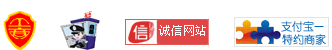- HFSS15在線幫助
- 首頁
- HFSS教學(xué)
- HFSS 15 在線幫助文檔
Plotting Field Overlays
Setting a Plot's Visibility
To turn off the display of the plot, right click on the plot and select Plot Visibility from the short-cut menu. Unchecking Plot Visibility turns off the plot display.
To display or hide a field overlay or mesh plot from view in the 3D Modeler window:
1. Click View>Active
View Visibility![]() .
Alternatively, you can select the Active View Visibility
icon from the toolbar.
.
Alternatively, you can select the Active View Visibility
icon from the toolbar.
The Active View Visibility dialog box appears.
2. Click the FieldsReporter tab.
3. In the Visibility column, select the field overlay or mesh plots you want to display. Clear the plots you want to hide from view.
Only the selected plots will be visible.
Related Topics
Plotting the Mesh
-
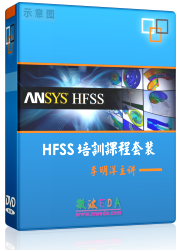
國內(nèi)最全面的HFSS培訓(xùn)課程,包含7套視頻教程和2本教材,資深專家講解,視頻操作演示,結(jié)合最新工程案例,讓HFSS學(xué)習(xí)不再難...【詳細介紹】