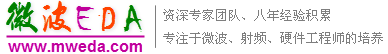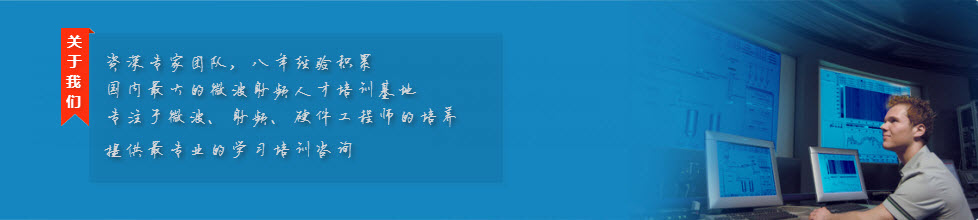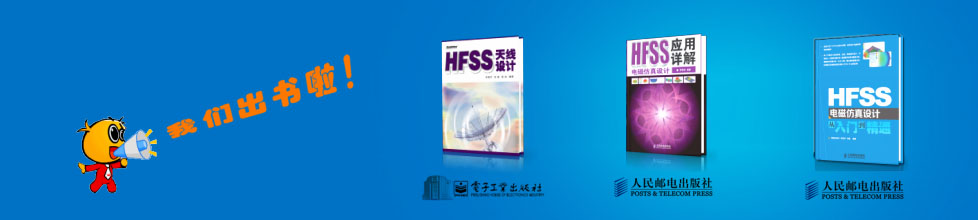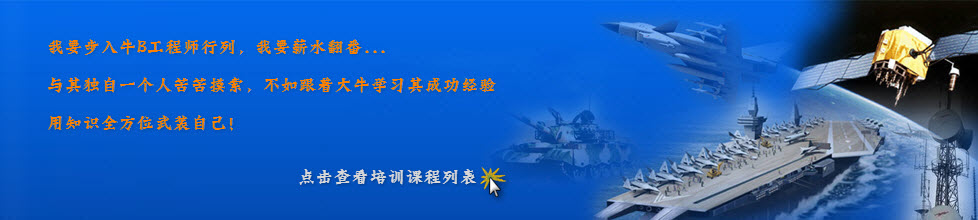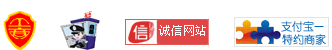- HFSS15在線幫助
- 首頁
- HFSS教學
- HFSS 15 在線幫助文檔
Plotting Field Overlays
Setting Field Plot Defaults
Each new field plot uses the default plot settings specified in the Set Plot Defaults dialog box.
To modify the default plot settings:
1. If a plot folder has not been created, click Field Overlays in the project tree.
2. Click HFSS or
HFSS-IE>Fields>Set
Plot Defaults![]() .
.
The Set Plot Defaults dialog box appears.
3. Select the solution to plot from the Solution pull-down list.
4. Select the plot folder in which new plots will be stored from the Quantity type pull-down list. Choose one of the following options:
New Folder |
Each new plot will be stored in a separate folder in the project tree. |
Automatic |
Each new plot will be stored in a folder determined by HFSS as the most appropriate based on the plotted field quantity. For example, all surface magnitude E plots will be stored in the same folder. |
An existing folder |
Select the existing folder in which you want to store new plots. |
Note |
Plots stored in the same folder will use the same color key. The Auto scale setting will be based on the maximum field solution value present in a plot. |
5. Under Intrinsic Variables, specify the frequency and phase angle at which the field quantity is evaluated.
6. Click OK.
Related Topics
Technical Notes: Specifying the Phase Angle
-
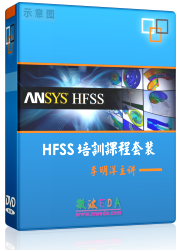
國內最全面的HFSS培訓課程,包含7套視頻教程和2本教材,資深專家講解,視頻操作演示,結合最新工程案例,讓HFSS學習不再難...【詳細介紹】