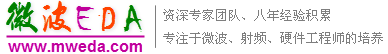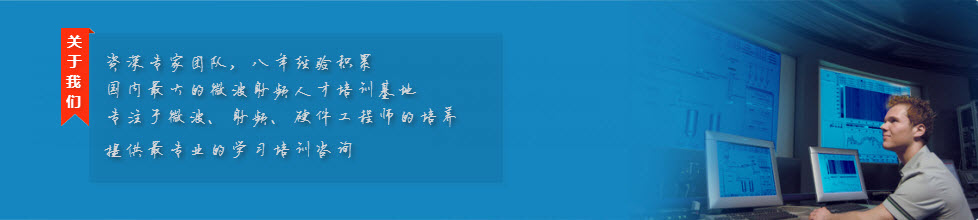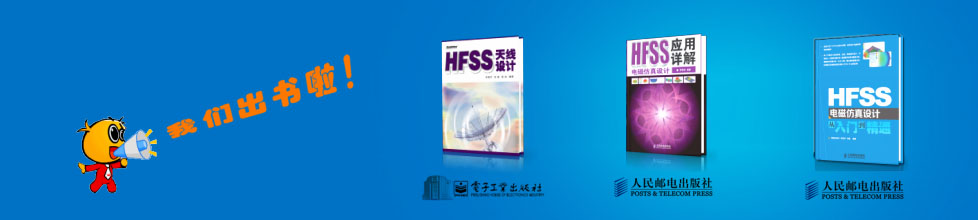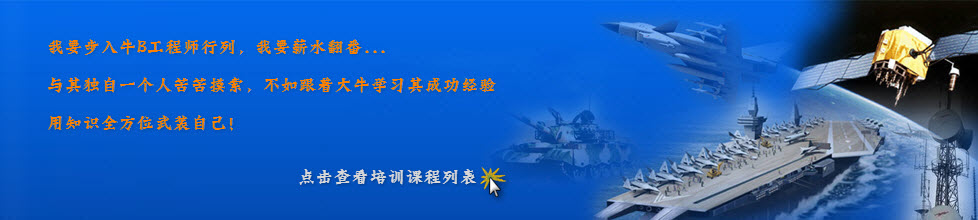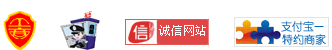- HFSS15在線幫助
- 首頁
- HFSS教學
- HFSS 15 在線幫助文檔
Plotting Field Overlays
Overlaying 3D Polar Plots on Models
You can overlay existing 3D Polar Plots or near or far fields on the model window by using the HFSS or HFSS-IE>Fields>Plot Fields>Radiation Field...command, or by right-clicking on Field Overlays in the Project tree and selecting Plot Fields>Radiation Field. You can edit the visibility, transparency and scale of the polar plot by using a dialog.
1. Create one or more 3D Polar Plots for your model. This enables the Radiation Field.. command.
2. Click the HFSS or HFSS-IE>Fields>Plot Fields>Radiation Field command, or by right-clicking on Field Overlays in the Project tree and selecting Plot Fields>Radiation Field.
This displays a dialog listing any existing 3D polar plots.
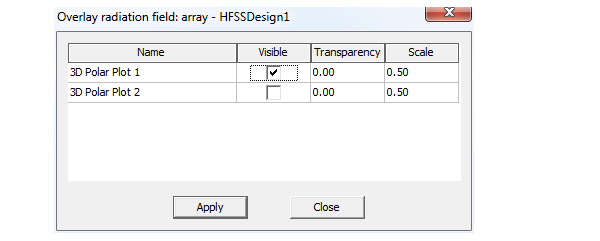
3. Check the Visible box and click Apply to cause that plot to appear in the model window. You can also edit the Transparency and scale. Other properties of the 3D plot are controlled in its properties window.
Related Topics
Plotting Field Overlays
Creating 3D Polar Plots
Example Projects: Helical Antenna
Example Projects: Pyramidal Horn
-
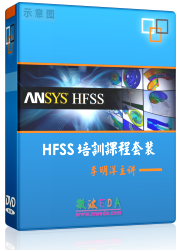
國內最全面的HFSS培訓課程,包含7套視頻教程和2本教材,資深專家講解,視頻操作演示,結合最新工程案例,讓HFSS學習不再難...【詳細介紹】