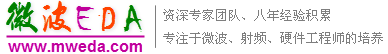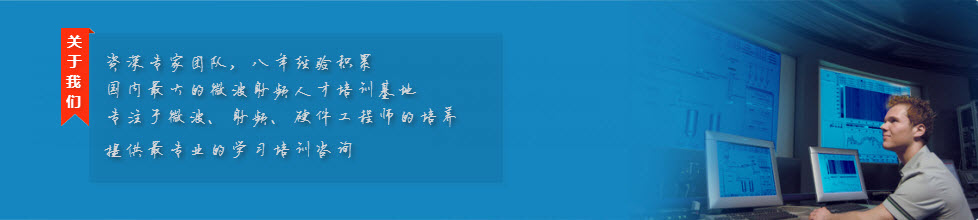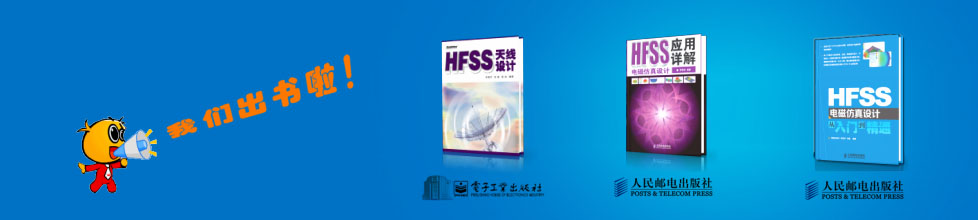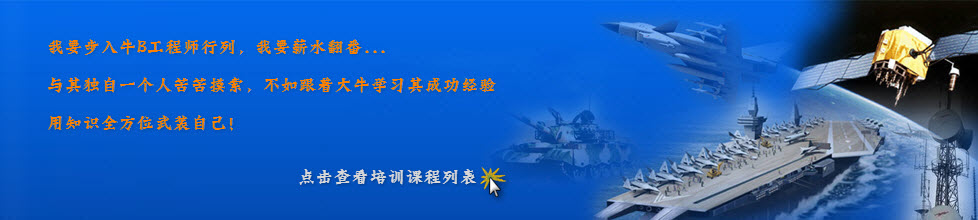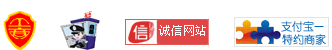- HFSS15在線幫助
- 首頁
- HFSS教學
- HFSS 15 在線幫助文檔
Working with HFSS Projects > Setting Options in HFSS > Setting HFSS-IE Options
HFSS-IE Options: Solver Tab
These options are set on the Solver tab of the HFSS-IE Options dialog box. Regardless of the machine(s) on which the analysis is actually run, all of the settings on this panel are read from the machine from which you launch the analysis.
To set the solver options for HFSS-IE:
1. Enter the Number of Processors to use.
This specifies the maximum number of processors to use; if you specify that you want to use 4 processors, and the machine on which you are solving only has two processors, the solve machine will only use two processors. For distributed solve, if you want to use as many processors as exist on each solve machine, you can set the number of processors to a high value.
An environment variable allows you to override the number of processors without permanently changing the value set here. This is useful for unattended solves, for instance when running a non-graphical batchsolve:
• ANSOFT_NUM_PROCESSORS (value is the maximum number of processors to use)
2. Enter the Number of Processors, Distributed to use.
This applies to distributed solutions (parametrics, optimization, and frequency sweeps).The value specifies the maximum number of distributed processors to use; if you specify that you want to use 4 processors, and the machine on which you are solving only has two processors, the solve machine will only use two processors. For distributed solve, if you want to use as many processors as exist on each solve machine, you can set the number of processors to a high value.
Note |
If you list the same machine several times in the Distributed Machine Configuration you can easily overload that machine. For example, consider a setup with the following machines in the Distributed Machine Configuration MachineA MachineB MachineA MachineA If you set "Number of Processors, Distributed = 8" this means that you request 24 (=3*8) processors on MachineA and 8 on MachineB. If MachineA does not have 24 processors the simulation will be inefficient. |
3. Select one of the following HPC Licensing Options. The selection determines whether multi-processing is enabled by an HPC license, or by HPC Pack licensing.
• HPC
• HPC Pack
HPC licensing is based on counting the total number of cores in a simulation. For example, when solving a distributed solution across 10 nodes, with multiprocessing enabling 2 cores per node, the total number of cores is 2x10, or twenty cores.
The HPC License Type determines the type and number of licenses that will be checked out for a given number of cores. For the HPC type, one license will be checked out for each core in use. So a simulation with twenty cores would require twenty HPC licenses. For the HPC Pack type, a single pack enables eight cores, and each additional pack enables four times as many cores. So a simulation with twenty cores would require two “HPC Pack” licenses, enabling up to 8x4, or 32, cores. For HFSS-IE problems an hfssie_solve license is required.
If in the HFSS-IE solution setup, Options tab, Advanced options, you select the Use distributed memory model, the following are counted towards the use of processors and the appropriate number of HPC licenses will be checked out.
• HPC will always be used, as in HFSS Domain Decomposition Method
• The COM engine is not counted towards the use of processors
• The number of distributed solvers (number of machine in the selected distribution machine list)
Note that shared memory parallel in combination with distributed IE is NOT supported in this first version. That means for Use distributed memory model, each distributed solver uses 1 processor.
4. For multiprocessing and optimization, check Use HPC licenses for multiprocessing and distributed frequency points.
In this context, the HPC licenses take the place of the MP license.
5. For Distributed Memory Options, use the drop down menu to select the MPI Vendor.
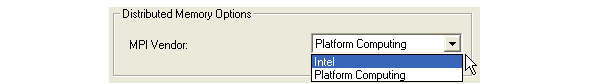
The HFSS-IE solver uses the industry standard Message Passing Interface ("MPI") and can perform solutions that distribute memory use across machines in a cluster or network. Memory used by the MPI-enabled HFSS-IE solver is therefore limited by the set of machines that are available rather than the shared memory available on any single machine. This allows you to simulate larger structures than before and to optimally reconfigure the cluster of machines for the problem at hand.
To use the distributed memory solution in HFSS-IE you will need to install MPI software from one of the supported third party vendors on all the machines you intend to use. You may need to set passwords depending on the MPI vendor for authentication on the machines. Settings within HFSS-IE are used to turn on distributed memory solutions and define the list of machines you intend to use. Detailed instructions about how to get distributed memory HFSS-IE solutions up and running are outlined in Distributed Memory Solutions with HFSS-IE.
6. For Linux authentication,you can specify the Remote Spawn Command as RSH or SSH (the default). This works in conjunction with the solve setup Use distributed memory IE Solver option.
7. Select one of the following from the Default Process Priority pull-down list:
• Critical (highest) Priority
• Above Normal Priority
• Normal Priority
• Below Normal Priority
• Idle (lowest) Priority
Related Topics
Configuring Distributed Analysis
HFSS-IE Options: General Options tab
Distributed Memory Solutions with HFSS-IE
-
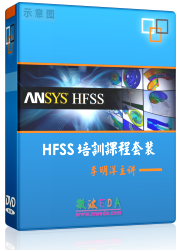
國內最全面的HFSS培訓課程,包含7套視頻教程和2本教材,資深專家講解,視頻操作演示,結合最新工程案例,讓HFSS學習不再難...【詳細介紹】