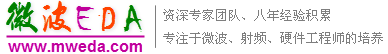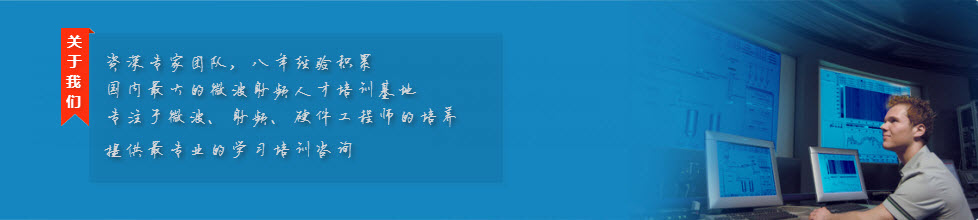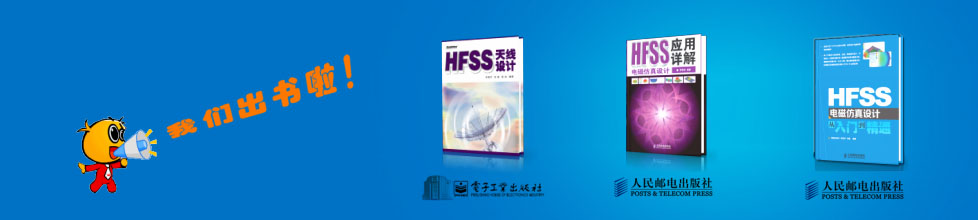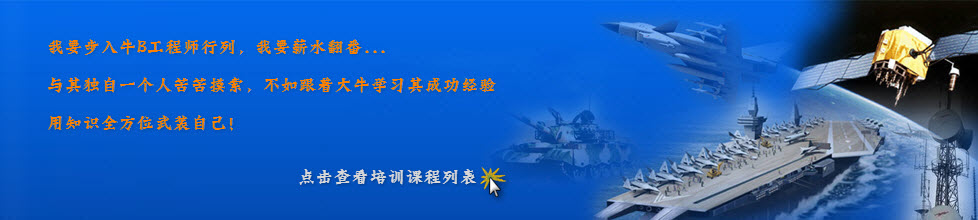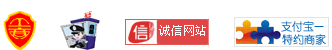- HFSS15在線幫助
- 首頁
- HFSS教學
- HFSS 15 在線幫助文檔
Assign Excitation > Floquet Port Dialog Box
Floquet Ports: Lattice Coordinate System
In the Floquet Port dialog, General tab, for each Vector (A and B Direction):
1. Select the drop down menu and click New Vector.
This opens a Measure Data dialog and causes the cursor to drag a visual marker that drops a dashed line to the reference plane, and shows a location indicator on the Floquet plane.
2. Drag the marker to select a location for the Direction vector. Click to set the origin point, and drag and click to specify the position 2 point that defines the direction from that origin. The vector arrows must start and end at points on the face of the Floquet port and must have a common initial point.
3. Clicking the second point closes the Measure Data dialog, and exits the New Vector mode. The drop down menus for Position A and Position B now include an entry called “Defined” along with “Undefined” and “New Vector.”
Related Topics
Assigning Floquet Ports
-
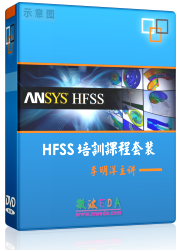
國內最全面的HFSS培訓課程,包含7套視頻教程和2本教材,資深專家講解,視頻操作演示,結合最新工程案例,讓HFSS學習不再難...【詳細介紹】