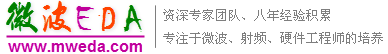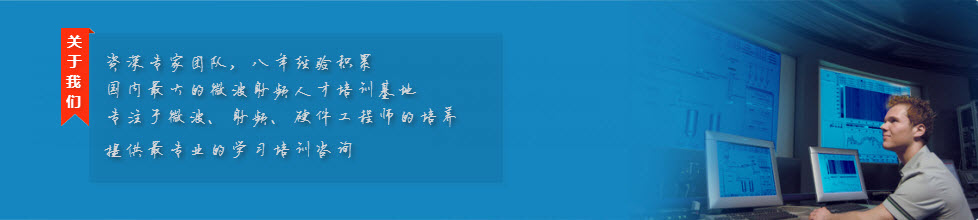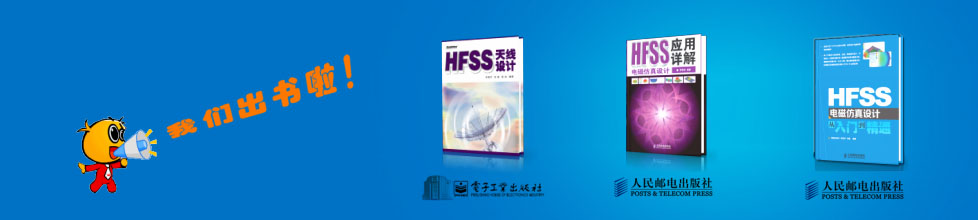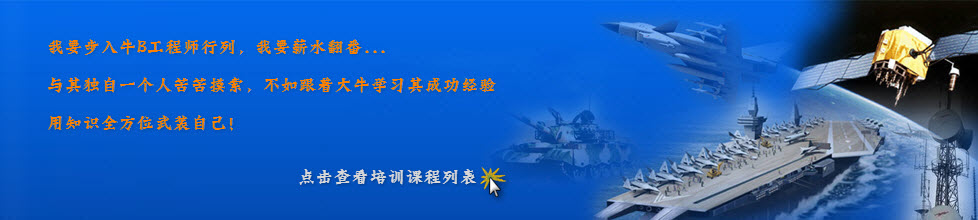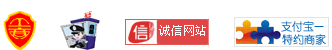- HFSS15在線幫助
- 首頁
- HFSS教學
- HFSS 15 在線幫助文檔
Assigning Coordinates to New Objects
Defining Cartesian Coordinates
When you draw an object, define a point using Cartesian coordinates by typing the point’s distance from the origin in the x, y, and z directions in the X, Y, and Z text boxes, respectively. When defining a second point, specify its distance from the previously selected point in the x, y, and z directions in the dX, dY, and dZ text boxes, respectively.
1. Select the desired drawing command.
2. Select Cartesian from the pull-down list in the status bar.
3. Type the point’s x-, y-, and z-coordinates in the X, Y, and Z text boxes.
Hint |
Press Tab to move from one coordinate text box to the next. Press Ctrl+Tab to move to the previous coordinate text box. |
• Alternatively, click the point in the view window.
4. When drawing objects other than polylines and helices, the second point you select is relative to the first point. Type the second point’s distance from the previously selected point in the x, y, and z directions in the dX, dY, and dZ text boxes, respectively.
Related Topics
Defining Cylindrical Coordinates
Defining Spherical Coordinates
-
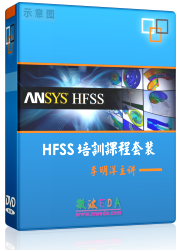
國內最全面的HFSS培訓課程,包含7套視頻教程和2本教材,資深專家講解,視頻操作演示,結合最新工程案例,讓HFSS學習不再難...【詳細介紹】