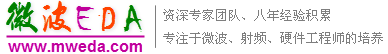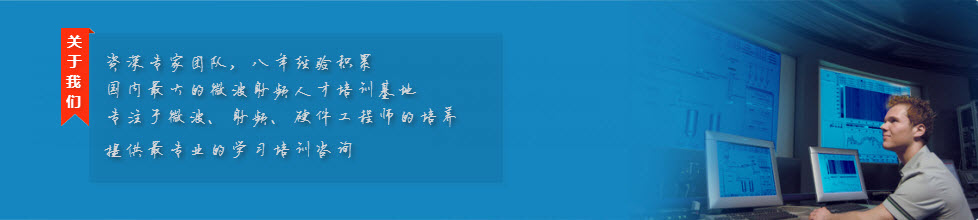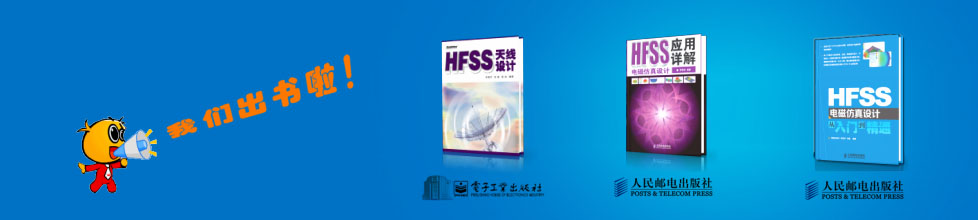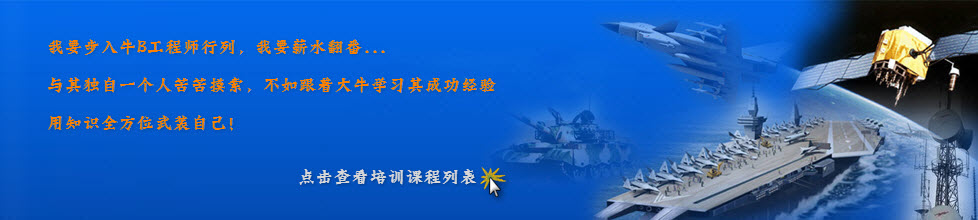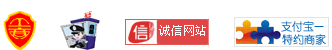- HFSS15在線幫助
- 首頁
- HFSS教學(xué)
- HFSS 15 在線幫助文檔
Setting Coordinate Systems
Creating a Face Coordinate System
1. Select the object face upon which you want to create the face CS.
2. Click Modeler>Coordinate
System>Create>Face CS![]() .
.
3. Select the origin in one of the following ways:
• Click the point on the face.
• Type the point’s coordinates in the X, Y, and Z boxes of the editable fields in the status bar.
4. Specify the x-axis by selecting a point on the object face in one of the following ways:
• Click the point.
• Type the coordinates of a point that is relative to the previously selected point in the dX, dY, and dZ boxes, where d is the distance from the previously selected point.
You do not need to specify the y- or z-axes. The modeler assumes that the z-axis is normal to the object face and the y-axis is automatically calculated to be at a right angle to the z-axis.
The new face CS is listed in the history tree under Coordinate Systems. It automatically becomes the working CS; objects that you draw hereafter will be referenced to the coordinates of this face CS. Default planes are created on its xy, yz, and xz planes.
Only operations listed in the history tree before![]() the face CS’s creation will affect the face CS, and in turn, affect
objects dependent upon that face CS. A face CS, or objects created on
it, is not
the face CS’s creation will affect the face CS, and in turn, affect
objects dependent upon that face CS. A face CS, or objects created on
it, is not![]() affected by operations that occur after it is created. Also see the Move
CS to End command.
affected by operations that occur after it is created. Also see the Move
CS to End command.
For example, suppose you create a box, then a face CS on a face of the box, and then a cylinder on the face CS. If you then edit the box’s dimensions in the Properties dialog box, the cylinder will move accordingly. But if you rotate the box using the Edit>Arrange>Rotate command, the box will move, but the cylinder will not move because the operation occurs later in the history tree.
Related Topics
Automatically Creating Face Coordinate Systems
Setting the Working Coordinate System
Modifying Coordinate Systems
Setting Coordinate Systems
Move CS to End
-
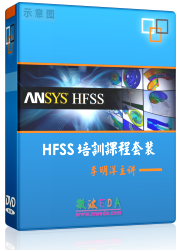
國內(nèi)最全面的HFSS培訓(xùn)課程,包含7套視頻教程和2本教材,資深專家講解,視頻操作演示,結(jié)合最新工程案例,讓HFSS學(xué)習(xí)不再難...【詳細(xì)介紹】